This tutorial will guide you through using Cutadapt, a powerful tool for trimming adapter sequences and other unwanted sequences from your sequencing reads, within the Galaxy platform. We’ll explore the basics of Cutadapt usage, delve into advanced options, and showcase its applications for RNA-Seq and other sequencing data.
By the end of this tutorial, you’ll be equipped to effectively clean and prepare your sequencing data for downstream analysis using Cutadapt in Galaxy.
Introduction
Welcome to the Cutadapt Galaxy Tutorial! This comprehensive guide will equip you with the knowledge and skills to effectively utilize Cutadapt, a versatile tool for trimming adapter sequences and other unwanted sequences from your sequencing reads, within the user-friendly Galaxy platform. Cutadapt is a crucial step in many bioinformatics workflows, particularly those involving RNA-Seq, as it enhances data quality and prepares your reads for downstream analysis.
Galaxy, a web-based platform, provides a streamlined and intuitive interface for performing complex bioinformatics analyses. Its graphical workflow environment makes it easy to design, execute, and share computational pipelines, fostering reproducibility and collaboration. By integrating Cutadapt into Galaxy, we leverage the power of this tool while benefiting from the ease of use and accessibility that Galaxy offers.
Throughout this tutorial, we will explore the fundamental principles of Cutadapt and its application within Galaxy. We will cover basic usage scenarios, delve into advanced options and parameters, and examine how Cutadapt can be tailored to address specific needs for different sequencing data types. By the end of this tutorial, you will be confident in your ability to use Cutadapt effectively within Galaxy, improving the quality and reliability of your sequencing data analysis.
What is Cutadapt?
Cutadapt is a powerful command-line tool designed to remove adapter sequences, primers, poly-A tails, and other unwanted sequences from high-throughput sequencing reads. This process, known as adapter trimming, is a crucial step in many bioinformatics workflows, particularly those involving RNA-Seq, as it enhances the quality of your data and prepares it for downstream analyses.
Sequencing reads often contain adapter sequences that are introduced during library preparation. These adapters are not part of the original DNA or RNA molecules and can interfere with downstream analyses, such as alignment and quantification. Cutadapt effectively identifies and removes these adapters, ensuring that only the relevant biological sequences remain.
Cutadapt is a versatile tool that offers a wide range of options for trimming and filtering reads. It can handle both single-end and paired-end reads, allowing for flexible application across various sequencing data types. Its ability to identify and remove adapters in a variety of formats, including Illumina adapters, Nextera adapters, and custom sequences, makes it a highly adaptable solution for diverse sequencing projects.

Cutadapt in Galaxy
Galaxy is a user-friendly, web-based platform that provides a convenient and accessible environment for performing bioinformatics analyses. It offers a wide range of tools, including Cutadapt, making it a valuable resource for researchers of all levels of bioinformatics expertise. Galaxy’s intuitive interface simplifies the process of running Cutadapt, allowing you to easily trim adapter sequences and improve the quality of your sequencing data.
Within Galaxy, Cutadapt is integrated as a readily available tool, eliminating the need for manual command-line interactions. You can access and utilize Cutadapt through Galaxy’s graphical user interface, where you can select the tool, configure its parameters, and execute it on your sequencing data. This seamless integration streamlines the workflow and makes Cutadapt readily accessible to users familiar with Galaxy’s environment.
Galaxy provides a comprehensive framework for managing and analyzing data, making it a suitable platform for incorporating Cutadapt into your bioinformatics pipelines. You can easily import your sequencing data into Galaxy, run Cutadapt to trim adapters, and subsequently utilize other tools within Galaxy for downstream analyses. This integrated approach ensures data consistency and facilitates a streamlined workflow.
Basic Cutadapt Usage in Galaxy
Let’s dive into the fundamental aspects of utilizing Cutadapt within Galaxy. The core function of Cutadapt is to remove adapter sequences, often introduced during library preparation, from your sequencing reads. In its simplest form, Cutadapt requires the input of your sequencing reads in FASTQ format and the adapter sequence you wish to trim.
To initiate Cutadapt in Galaxy, you’ll typically find the tool under the “NGS⁚ Read Processing” or “NGS⁚ Quality Control” category. Once you launch the tool, you’ll be presented with a user-friendly interface. The first step is to select your FASTQ input files, specifying the location of your sequencing data within Galaxy.
Next, you’ll provide the adapter sequence to Cutadapt. This sequence should be a string representing the adapter that you want to remove from your reads. You can either enter the adapter sequence directly or select it from a predefined list of common adapter sequences. Cutadapt will then scan your reads, identifying and removing instances of the specified adapter sequence. After running Cutadapt, you’ll obtain a new FASTQ file containing the trimmed reads, ready for subsequent analyses.
Advanced Cutadapt Options
While basic Cutadapt usage effectively removes adapter sequences, its versatility extends beyond this core function. Cutadapt offers a range of advanced options that allow you to fine-tune the trimming process and tailor it to your specific needs. These options provide flexibility to address various scenarios encountered in sequencing data analysis.
For instance, Cutadapt enables you to specify minimum and maximum lengths for trimmed reads, ensuring that only reads within a desired size range are retained. You can also utilize Cutadapt to remove low-quality bases from the ends of your reads, enhancing the quality of your data. Additionally, Cutadapt supports the removal of poly-A or poly-T tails, which are common in RNA-Seq data.
Furthermore, Cutadapt allows you to define the direction of the adapter sequence. This is particularly useful when dealing with paired-end sequencing data where adapters may be present on either the forward or reverse reads. By specifying the adapter direction, Cutadapt can accurately identify and remove the adapter from the appropriate read.
Cutadapt for RNA-Seq Data
Cutadapt plays a crucial role in RNA-Seq data analysis, where it is essential to remove adapter sequences and other unwanted sequences from the reads. These sequences can arise during library preparation and can interfere with downstream analysis steps, such as alignment and quantification. Cutadapt effectively addresses this challenge, enabling accurate and reliable RNA-Seq analysis.
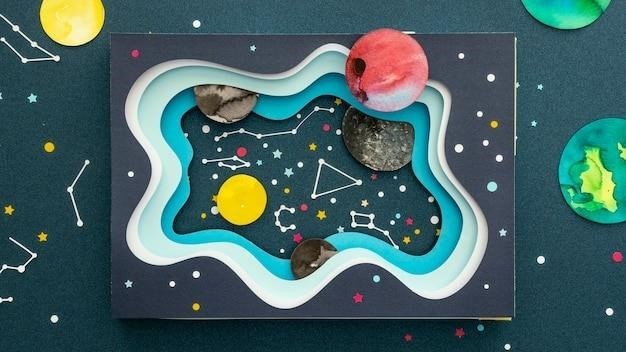
One common application of Cutadapt in RNA-Seq is the removal of poly-A tails, which are often found at the 3′ end of mRNA transcripts. These tails can be trimmed using the ‘-a’ option in Cutadapt, specifying the poly-A sequence as the adapter. Additionally, Cutadapt can be used to remove other adapters, such as those introduced during library preparation using Illumina or other sequencing platforms.
Furthermore, Cutadapt can be employed to filter reads based on their length or quality. This is particularly useful for removing reads that are too short or contain a high number of low-quality bases, which can impact the accuracy of downstream analysis. By applying these advanced options, Cutadapt ensures that only high-quality, adapter-free reads are used in subsequent RNA-Seq analysis steps.
Cutadapt for Other Sequencing Data
Beyond its prominent role in RNA-Seq, Cutadapt proves equally valuable for processing various other types of sequencing data, including DNA sequencing, small RNA sequencing, and even metagenomic sequencing. Its versatility stems from its ability to effectively remove adapter sequences, primers, and other unwanted sequences that can arise during library preparation or sequencing. This adaptability makes Cutadapt an indispensable tool for researchers across diverse fields of genomics and molecular biology.
In DNA sequencing, Cutadapt is commonly used to remove adapter sequences introduced during library preparation. These adapters can hinder downstream analysis steps, such as alignment and variant calling. By removing these sequences, Cutadapt ensures accurate and reliable analysis of DNA sequencing data.
Similarly, in small RNA sequencing, Cutadapt is essential for removing adapter sequences that are often ligated to the ends of small RNAs during library preparation. These adapters can interfere with the identification and quantification of small RNAs, making their removal crucial for accurate analysis. Cutadapt’s ability to handle various adapter sequences and its flexibility in trimming options make it a powerful tool for small RNA sequencing data analysis.
Troubleshooting Cutadapt in Galaxy
While Cutadapt is a robust and reliable tool, you may encounter occasional issues during its execution within the Galaxy environment. These issues can stem from various factors, including incorrect parameter settings, incompatible input data formats, or server-side limitations. Understanding common troubleshooting strategies can help you overcome these hurdles and ensure smooth processing of your sequencing data.
One common issue is encountering errors related to adapter sequences. This can occur if the adapter sequences provided to Cutadapt are incorrect or if they are not present in the input reads. To troubleshoot this, carefully review the adapter sequences you have specified and ensure they accurately reflect the adapters used during library preparation. You can also use the “Show adapter sequences” option in Galaxy’s Cutadapt tool to verify the adapter sequences being used.
Another potential issue is dealing with input data formats. Cutadapt expects input reads in specific formats, such as FASTQ or FASTA. If your input data is in an incompatible format, you may encounter errors. Ensure that your input files are in the correct format before running Cutadapt. If necessary, use Galaxy’s built-in tools to convert your data to the required format.
Mastering Cutadapt within the Galaxy platform empowers you to effectively prepare your sequencing data for downstream analyses. This tutorial has equipped you with the knowledge and skills to confidently utilize Cutadapt for adapter trimming and other read modifications, enhancing the quality and accuracy of your sequencing data. Remember that Cutadapt is a versatile tool with a wide array of options, allowing you to tailor its functionality to meet the specific requirements of your research project.
As you gain experience with Cutadapt in Galaxy, explore its advanced options and experiment with different parameter settings to optimize its performance for your specific data. Don’t hesitate to consult the comprehensive Cutadapt documentation for detailed information on its features and capabilities. By embracing this powerful tool, you can streamline your sequencing data analysis workflow and gain valuable insights from your research.
Remember that the Galaxy community is a valuable resource for troubleshooting and learning. If you encounter any challenges, seek assistance from the Galaxy Help forums or engage with the community for support. With continued practice and exploration, you’ll become proficient in harnessing the power of Cutadapt within Galaxy, leading to impactful research outcomes.



