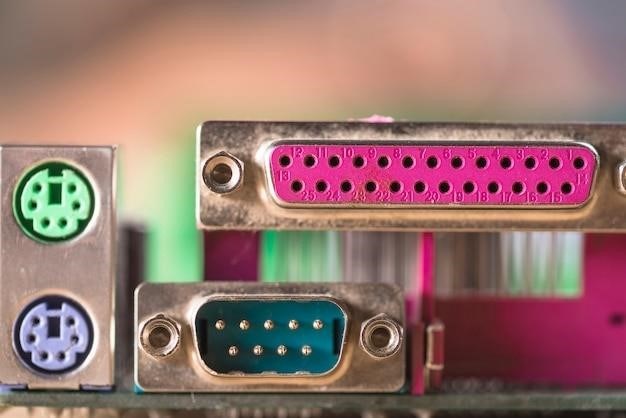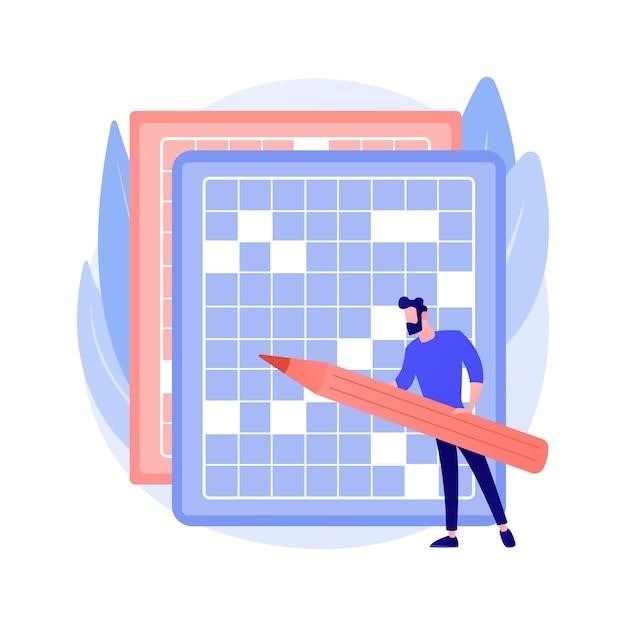This tutorial will guide you through the basics of using Duxbury Braille Translator (DBT), a powerful software application that converts text into braille. DBT is the industry standard for braille translation, used by major braille production centers worldwide. You will learn how to download and install DBT, create new documents, translate text into braille, format braille text, and export braille documents. Additionally, we will explore some of DBT’s advanced features and benefits. Whether you are a beginner or an experienced user, this tutorial will provide you with valuable insights and practical skills to maximize your braille translation experience.
Introduction to Duxbury Braille Translator
Duxbury Braille Translator (DBT) is a revolutionary software application that has transformed the way braille is produced and consumed. Developed by Duxbury Systems, a leading provider of braille translation solutions, DBT has become the industry standard for converting text into braille and vice versa. Its user-friendly interface and powerful features have made it an indispensable tool for individuals, educators, publishers, and organizations involved in braille production and accessibility.
DBT empowers users to translate documents, create braille textbooks, generate braille labels and signs, and produce high-quality braille materials for a wide range of purposes. Its versatility and accuracy have made it a vital resource for promoting literacy and inclusivity for visually impaired individuals. In this tutorial, we will delve into the intricacies of DBT, exploring its functionalities and demonstrating how it can be effectively utilized to create and manage braille documents.
What is Duxbury Braille Translator?
Duxbury Braille Translator (DBT) is a specialized software application designed to convert text into braille and vice versa. It acts as a bridge between the world of print and the world of braille, enabling individuals with visual impairments to access and interact with information in a tactile format. DBT utilizes sophisticated algorithms to translate letters, numbers, punctuation, and symbols into their corresponding braille representations, ensuring accurate and consistent braille output.
Beyond basic translation, DBT offers a comprehensive suite of features that cater to the diverse needs of braille users. It includes functionalities for formatting braille text, creating braille documents, and exporting them in various formats. DBT is compatible with a wide range of braille embossers, allowing users to print their braille documents on specialized paper or utilize refreshable braille displays for digital reading. Its user-friendly interface and intuitive design make it accessible to individuals with varying levels of technical expertise.
Uses of Duxbury Braille Translator
Duxbury Braille Translator (DBT) plays a crucial role in empowering individuals with visual impairments to access and engage with information in various settings. Its versatility extends beyond simple text translation, making it a valuable tool in diverse applications. DBT is widely used in educational institutions to create braille textbooks, worksheets, and other learning materials. It enables students with visual impairments to participate fully in their studies, ensuring equal access to educational resources.
In the workplace, DBT facilitates the creation of braille documents for internal communications, reports, and presentations. It promotes inclusivity by ensuring that employees with visual impairments can access important information and contribute effectively. DBT also plays a vital role in the production of accessible materials for public spaces, such as braille signage, menus, and public announcements. It helps create inclusive environments where individuals with visual impairments can navigate and interact confidently.
Benefits of Using Duxbury Braille Translator
Duxbury Braille Translator (DBT) offers a multitude of benefits, making it an invaluable tool for individuals and organizations involved in braille production. Its accuracy in translating text into braille ensures reliable and consistent results, minimizing errors and enhancing the readability of braille documents. DBT’s user-friendly interface simplifies the braille translation process, making it accessible to users of all skill levels. Whether you are a seasoned braille transcriber or a novice, DBT’s intuitive design streamlines your workflow and reduces the learning curve.
DBT supports a wide range of braille codes and formats, catering to diverse needs and regional variations. This flexibility allows users to produce braille documents that comply with specific standards and preferences. Furthermore, DBT’s compatibility with braille embossers enables the seamless production of hard-copy braille documents. This capability empowers individuals with visual impairments to access printed materials in a format that is accessible and convenient.
Getting Started with Duxbury Braille Translator
Before you can begin using Duxbury Braille Translator (DBT), you need to download and install the software. You can find the latest version of DBT on the Duxbury Systems website. The installation process is straightforward and should only take a few minutes. Once DBT is installed, you can launch the program and start creating your first braille document.
To create a new document in DBT, simply click on the “New” button in the toolbar. This will open a blank document window where you can begin typing your text. You can then use DBT’s translation features to convert your text into braille. DBT also offers a wide range of formatting options, allowing you to customize the appearance of your braille document. This includes features like setting font size, adding line breaks, and inserting special characters.
Once you have finished translating and formatting your document, you can export it in a variety of formats, including braille embosser files and text files. This allows you to share your braille documents with others or print them on a braille embosser.
Downloading and Installing Duxbury Braille Translator
To get started with Duxbury Braille Translator (DBT), you need to download and install the software. The installation process is straightforward and can be completed in a few simple steps. First, visit the Duxbury Systems website and locate the download page for DBT. You’ll find the latest version available for download, along with instructions and system requirements. Make sure your computer meets the minimum requirements for DBT to function properly.
Once you have downloaded the DBT installer, run the executable file and follow the on-screen prompts. The installer will guide you through the process of setting up DBT on your system. This may involve selecting installation options, choosing a destination folder, and accepting the license agreement. During the installation process, you might be asked to choose specific features or components, depending on your needs and system configuration.
After the installation is complete, you can launch DBT from your computer’s start menu or application folder. You’ll be ready to start creating and translating braille documents with DBT.
Creating a New Document in Duxbury Braille Translator
Once you have DBT installed and running, you can begin creating new braille documents. The process is similar to creating a new document in a word processing program like Microsoft Word. To create a new document in DBT, simply click on the “File” menu and select “New.” This will open a blank document window where you can start typing your text. You can also choose to create a new document from a template, which will provide a pre-formatted structure for your document. DBT offers a variety of templates for different document types, including letters, reports, and even braille music scores.
Once you have a new document open, you can begin entering your text. DBT provides a user-friendly interface that makes it easy to enter text, format it, and add special characters. You can also use DBT’s built-in spell checker and grammar checker to ensure your document is accurate and professional. As you type, DBT will automatically translate the text into braille, allowing you to see the braille representation of your text in real-time.
Once you have finished entering your text, you can save your document by clicking on the “File” menu and selecting “Save.” You can choose to save your document in DBT’s native format or export it to other file formats, such as PDF or Word documents.
Translating Text into Braille
The core functionality of Duxbury Braille Translator (DBT) lies in its ability to translate text into braille. This process is remarkably straightforward and user-friendly. To translate text into braille, simply type or paste your text into the DBT document window. The software will automatically begin translating the text as you type, displaying the braille equivalent beneath your original text. This real-time translation feature allows for immediate visual feedback, ensuring you can see the braille representation of your text as you write.
DBT offers several options for customizing the braille translation process. You can choose the braille code you want to use, such as uncontracted braille or contracted braille. You can also specify the language of the text being translated, as DBT supports over 130 languages. This ensures that the braille translation is accurate and consistent with the chosen language and braille code.
In addition to translating text, DBT can also translate mathematical formulas and graphics. This makes it a powerful tool for creating braille documents that include complex mathematical equations or visual elements. To translate a graphic, you can simply insert the graphic into your DBT document and DBT will automatically translate it into a tactile representation that can be understood by a blind reader.
Formatting Braille Text
Duxbury Braille Translator (DBT) goes beyond simple translation, offering comprehensive formatting tools to enhance the readability and accessibility of braille documents. You can format your braille text using a variety of options, including font size, font style, and spacing. This allows you to create braille documents that are visually appealing and easy to read.
One of the key formatting features of DBT is its ability to create tactile graphics. Tactile graphics are representations of images and diagrams that can be felt by blind readers. DBT allows you to insert tactile graphics into your braille documents, making them more accessible to visually impaired individuals.
DBT also includes features for formatting tables, lists, and headings. You can use these features to create structured and organized braille documents that are easy to navigate. For example, you can use headings to create a table of contents for a braille document, making it easy for readers to find the information they need.
The formatting options in DBT allow you to create braille documents that are both visually appealing and accessible. This ensures that your braille documents are easy to read and understand, regardless of the reader’s visual abilities.
Exporting Braille Documents
Once you have translated and formatted your braille document in Duxbury Braille Translator (DBT), you can export it in a variety of formats. This allows you to share your braille document with others or to print it on a braille embosser. DBT supports a wide range of braille embosser models, ensuring compatibility with the most commonly used devices.
You can export your braille document in a variety of file formats, including .dxp, .dxb, and .txt. The .dxp format is the native format of DBT, while the .dxb format is a compressed version of the .dxp format. The .txt format is a simple text file that can be opened in any text editor. You can also export your braille document as a PDF file, which allows you to share it electronically.
To export your braille document, simply select the “File” menu and then choose the “Export” option. You will then be prompted to choose a file format and a location for your exported file. Once you have selected the desired options, click the “Export” button to export your braille document.
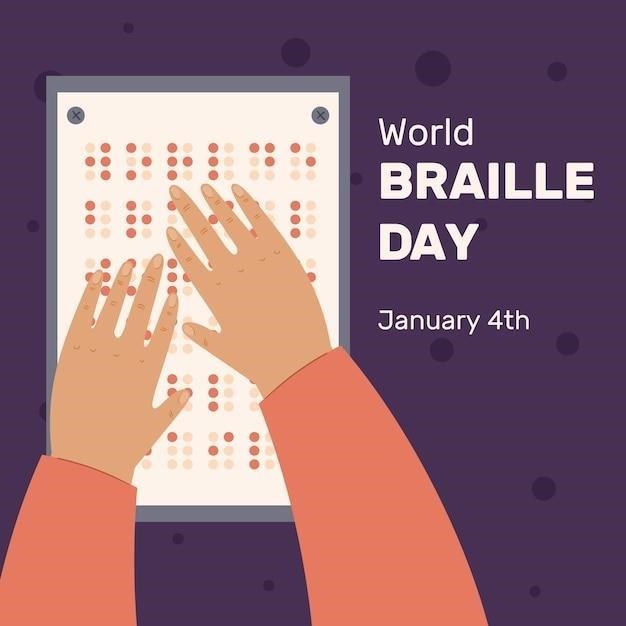
Exporting your braille document in DBT allows you to share your work with others or to print it on a braille embosser. This ensures that your braille document is accessible to a wide audience, regardless of their visual abilities.
Additional Features of Duxbury Braille Translator
Duxbury Braille Translator (DBT) goes beyond basic braille translation, offering a range of additional features that enhance accessibility and streamline braille production. These features cater to diverse needs, making DBT a comprehensive tool for educators, publishers, and individuals working with braille.
One notable feature is the ability to create tactile graphics, which add another dimension to braille documents. Tactile graphics allow blind and visually impaired individuals to understand visual information through touch. DBT provides tools for creating tactile graphics from various sources, including images, maps, and diagrams;
Furthermore, DBT supports the translation of mathematical formulas and equations, a critical feature for students and professionals working in STEM fields. The software accurately translates mathematical expressions into braille, ensuring that complex equations are accessible and comprehensible.
DBT also offers a range of customization options, allowing users to tailor the software to their specific needs. For instance, users can adjust the font size, line spacing, and other formatting settings to improve readability. The software also supports multiple braille codes, catering to different languages and regional variations.
These additional features demonstrate DBT’s commitment to inclusivity and accessibility, empowering users to create high-quality braille documents that meet the diverse needs of the visually impaired community.

Duxbury Braille Translator stands as a testament to the power of technology in bridging the gap between the sighted and visually impaired communities. Its intuitive interface, comprehensive translation capabilities, and advanced features empower users to create high-quality braille documents with ease. From educators seeking to make textbooks accessible to publishers producing braille books, DBT plays a vital role in ensuring that information is available to all.
This tutorial has provided a comprehensive overview of DBT’s key features and functionalities. By following the steps outlined in this guide, you can confidently navigate DBT’s interface, translate text into braille, format braille documents, and explore the software’s advanced capabilities. Whether you are a beginner or an experienced user, DBT offers a valuable tool for creating accessible and engaging braille materials.
As technology continues to advance, we can expect even more innovative tools and resources to emerge, further enhancing the accessibility of information for the visually impaired. Duxbury Braille Translator serves as a shining example of how technology can be harnessed to create a more inclusive and equitable world.