Installing V8JS on CentOS 7
This tutorial will guide you through the process of installing and using the V8 JavaScript engine on your CentOS 7 system. The V8 engine, developed by Google, is a high-performance JavaScript engine that powers Chrome and Node.js.
Introduction
V8JS is a powerful PHP extension that allows you to seamlessly integrate Google’s V8 JavaScript engine into your PHP applications. This integration empowers you to execute JavaScript code directly within your PHP environment, enabling you to leverage the speed and flexibility of JavaScript for tasks such as dynamic content generation, complex calculations, and even front-end development within the server-side realm.
CentOS 7, a widely adopted Linux distribution, provides a robust foundation for deploying PHP applications. However, the default V8 library available on CentOS 7 might be outdated, potentially leading to compatibility issues with V8JS. This comprehensive tutorial will guide you through the process of installing and configuring V8JS on CentOS 7, ensuring that you have the latest and most compatible versions of V8 and V8JS to unlock the full potential of JavaScript integration within your PHP projects.
By following this guide, you’ll learn how to compile and install V8 from source, ensuring you have the latest version, and then seamlessly integrate V8JS into your PHP environment. This tutorial will cover essential steps, including dependency installation, compilation and installation of V8, and the configuration of V8JS runtime settings. With a clear understanding of these processes, you’ll be well-equipped to confidently leverage the power of V8JS within your CentOS 7 PHP applications.
Requirements
To successfully install and utilize V8JS on your CentOS 7 system, you’ll need to ensure that you have the following prerequisites in place. These prerequisites are essential for compiling and installing V8 and V8JS, ensuring a smooth and error-free installation process.
Firstly, you’ll need a CentOS 7 system with a stable internet connection to download the necessary packages and dependencies. This connection will allow you to access the required repositories and download the source code for V8. Secondly, ensure that you have a user account with administrative privileges (root access) on your CentOS 7 system. This privilege is essential for installing software packages, modifying system settings, and configuring V8JS.
Lastly, you’ll need to install a number of essential development tools. These tools provide the necessary environment for compiling V8 from source. The specific tools required include⁚ a modern C/C++ compiler (GCC), a build system such as Make, a package management system (yum), and a version control system like Git. These tools are readily available via the default CentOS repositories and can be installed using the yum package manager. With these prerequisites in place, you’ll be ready to embark on the journey of installing and configuring V8JS on your CentOS 7 system.
Installation
The installation process for V8JS on CentOS 7 involves several steps, starting with the installation of dependencies, followed by compiling and installing V8, and finally installing V8JS itself. This process requires a combination of using the yum package manager and compiling source code. It’s crucial to follow these steps carefully to ensure a successful installation.
To begin, you need to install the necessary dependencies, which are required by both V8 and V8JS. These dependencies provide the foundational tools and libraries needed for successful compilation and integration. Once the dependencies are installed, you’ll move on to compiling and installing V8. This process involves downloading the V8 source code, configuring the build environment, and running the compilation process.
Finally, you’ll install V8JS. This step involves using the pecl command to download and install the V8JS extension for PHP. After completing these steps, you’ll have successfully installed V8JS on your CentOS 7 system. You can then utilize the V8JS extension within your PHP applications to execute JavaScript code within a secure and controlled environment.
Installing Dependencies
Before you embark on the journey of installing V8JS, you need to ensure your CentOS 7 system is equipped with the essential tools and libraries that V8 and V8JS rely on. These dependencies provide the building blocks for a smooth and successful installation process. The first step is to install the V8 development package, which contains the necessary headers and libraries for compiling V8. Additionally, you’ll need to install the PHP PEAR package manager, as it plays a crucial role in managing PHP extensions, including V8JS.
To install these essential dependencies, you’ll utilize the yum package manager, a powerful tool for managing software packages on CentOS. The yum commands will fetch and install the required packages from the CentOS repositories. Once you’ve executed these commands, your system will be ready to tackle the next stage of the installation process⁚ compiling and installing V8.
It’s important to note that the specific dependencies required might vary slightly depending on the version of PHP and V8 you are using. However, the core dependencies mentioned here will provide a solid foundation for most installations.
Compiling and Installing V8
With the dependencies in place, you’re ready to dive into the heart of the V8JS installation⁚ compiling and installing the V8 JavaScript engine itself. The V8 engine is the foundation upon which the V8JS PHP extension operates, enabling you to execute JavaScript code within your PHP applications. The process involves obtaining the V8 source code, configuring it for your CentOS 7 environment, and compiling it to create the necessary libraries.
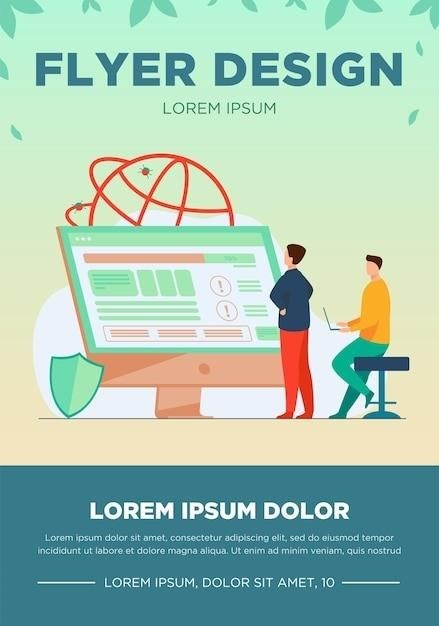
You can either download the V8 source code directly from the Chromium project or use a git clone command to fetch the latest version. Once you have the source code, you’ll need to configure it using the ‘configure’ script, which will analyze your system and adjust the build process accordingly. This step ensures V8 is built correctly for your CentOS 7 system.
After configuring V8, you’ll use the ‘make’ command to compile the source code. The compilation process may take some time, depending on the power of your system. Finally, you’ll use the ‘make install’ command to install the compiled V8 libraries to their appropriate locations. These libraries will be essential for the V8JS extension to function properly.
Installing V8JS
With the V8 engine successfully compiled and installed, you’re ready to install the V8JS extension itself. This extension serves as the bridge between your PHP applications and the V8 JavaScript engine, allowing you to seamlessly execute JavaScript code within your PHP scripts. The installation process typically involves using the PEAR (PHP Extension and Application Repository) system, which provides a streamlined way to manage PHP extensions.
Before installing V8JS, ensure that the PEAR system is installed on your CentOS 7 system. You can usually do this using the yum package manager. Once PEAR is in place, you can use the ‘pecl’ command to install the V8JS extension. This command will fetch the latest version of the extension from the PEAR repository and install it on your system.
In some cases, you might encounter issues during the installation process. If the ‘pecl install’ command fails, it’s recommended to download the V8JS source code manually. After downloading, you can follow the provided instructions to build and install the extension. This manual approach offers more control over the installation process and allows for customization if needed.
Runtime Configuration

After successfully installing the V8JS extension, you’ll need to configure it within your PHP environment to ensure it runs smoothly and interacts correctly with your applications. This configuration process involves adjusting the PHP settings, particularly the location of the V8JS extension. You can modify these settings using the ‘php.ini’ file, the central configuration file for PHP. This file contains various directives that control how PHP operates.
To configure V8JS, you’ll need to add a line to the ‘php.ini’ file specifying the path to the extension. The exact path may vary depending on your system’s setup. Once you’ve identified the correct path, add this line to the ‘php.ini’ file, usually within the ‘extension’ section. After making the necessary changes, save the ‘php.ini’ file and restart your web server. This restart ensures that the updated configuration settings are loaded and applied to your PHP environment.
With the V8JS extension properly configured, your PHP applications will be able to leverage the powerful V8 JavaScript engine. You can now write PHP code that interacts with JavaScript code, enabling you to extend your application’s functionality with the flexibility and performance benefits of the V8 engine. This configuration step establishes the necessary connection between your PHP environment and the V8JS extension, opening up a world of possibilities for integrating JavaScript into your PHP projects.
Examples
To illustrate the practical applications of the V8JS extension, let’s explore some simple examples that showcase its capabilities. These examples demonstrate how to execute JavaScript code directly within your PHP applications, opening up a world of possibilities for dynamic content generation and interactive features.
One common use case is to utilize JavaScript for complex calculations or data manipulation. For example, you could use JavaScript to process large datasets, perform mathematical operations, or generate dynamic charts. The V8JS extension allows you to seamlessly integrate these JavaScript functionalities into your PHP code, offering a powerful and efficient solution.
Another example involves using JavaScript libraries within your PHP applications. Popular libraries like jQuery or React can be leveraged to enhance the user interface of your website or web application. The V8JS extension enables you to seamlessly incorporate these libraries into your PHP code, allowing you to build rich and interactive web experiences.
These examples highlight the versatility of the V8JS extension, enabling you to leverage JavaScript’s power within your PHP projects. From complex calculations to user interface enhancements, the V8JS extension empowers you to create dynamic and engaging web applications.
Troubleshooting
While installing V8JS on CentOS 7 is generally straightforward, you might encounter a few common issues. These issues can arise from outdated dependencies, version compatibility problems, or installation errors. Let’s delve into some of the most frequent troubleshooting scenarios and their potential solutions.
One common problem is an outdated GCC compiler. The V8JS extension requires a specific GCC version, and if your system has an older version, you might encounter compilation errors. To address this, update GCC to the latest version using the appropriate package manager commands for your CentOS 7 distribution.
Another issue could be related to V8JS installation problems. If the pecl install command fails, it’s recommended to manually download the V8JS source code and install it using the phpize command. This allows for greater control over the installation process and can help identify any specific errors.
Finally, ensure compatibility between the V8 version and the PHP version you’re using. If you’re running an older PHP version, you might need to use a compatible V8 release. Refer to the V8JS documentation for version compatibility information and choose the appropriate V8 version accordingly.
By addressing these potential issues, you can ensure a smooth and successful installation of V8JS on your CentOS 7 system, allowing you to harness the power of JavaScript within your PHP projects.
Outdated GCC
One of the common stumbling blocks during the V8JS installation process on CentOS 7 is an outdated GCC compiler. V8JS has specific requirements for the GCC version, and if your system has an older version, you might encounter compilation errors. These errors often involve missing libraries or incompatible code structures. To resolve this issue, you’ll need to update your GCC compiler to a compatible version.
The process for updating GCC varies slightly depending on your CentOS 7 distribution. In most cases, you can use the `yum` package manager to update GCC. For example, you can use the command `yum update gcc` to update GCC to the latest available version. However, it’s recommended to check your specific CentOS 7 distribution documentation for detailed instructions on updating GCC.
After updating GCC, you can retry the V8JS installation process. The updated GCC should provide the necessary libraries and compiler capabilities for a successful compilation and installation of the V8JS extension. Remember to verify that your GCC version meets the V8JS requirements after the update.



