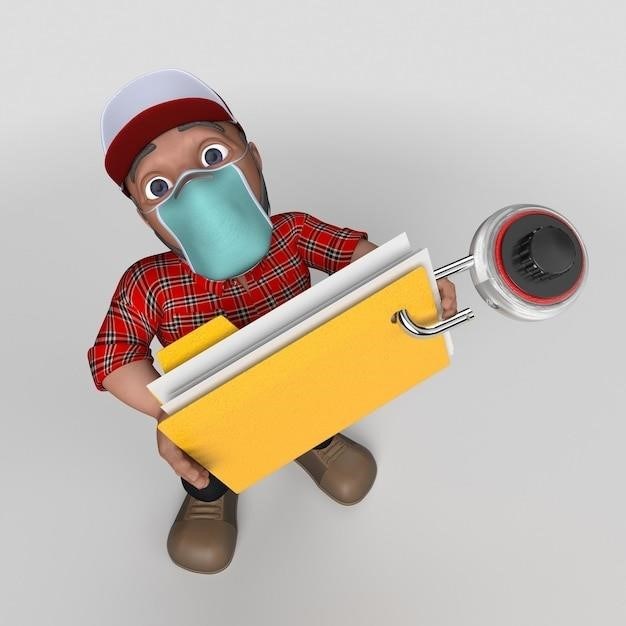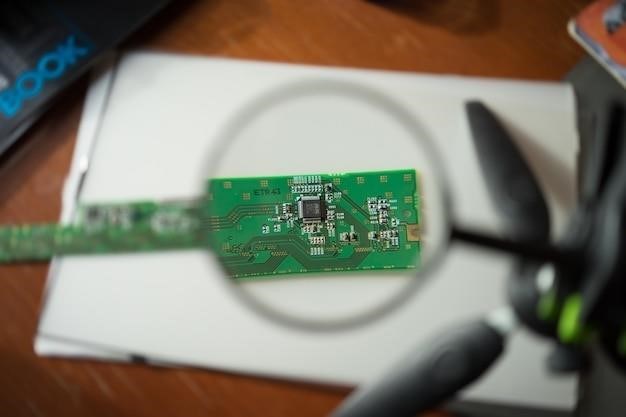RISA 3D Tutorial⁚ A Comprehensive Guide
This comprehensive guide will walk you through the fundamentals of RISA 3D, a powerful structural engineering software designed to assist engineers in modeling, analyzing, and designing structures. From basic model creation to advanced analysis techniques, this tutorial will provide you with the knowledge and skills needed to effectively utilize RISA 3D for your structural engineering projects.
Introduction to RISA 3D
RISA 3D is a comprehensive structural engineering software that empowers engineers to model, analyze, and design a wide range of structures, from simple to complex. Its intuitive interface and powerful features make it a valuable tool for professionals in various disciplines, including civil, structural, and architectural engineering. RISA 3D is renowned for its ability to handle a wide array of structural elements, including beams, columns, walls, slabs, and trusses, enabling engineers to simulate real-world conditions accurately.
The software utilizes advanced finite element analysis techniques to provide precise results for structural behavior under various loading scenarios. It allows for the application of different material properties, load combinations, and boundary conditions, ensuring comprehensive and reliable analysis. RISA 3D’s capabilities extend beyond static analysis, encompassing dynamic analysis, seismic analysis, and buckling analysis, making it a versatile tool for addressing various structural engineering challenges.
Key Features of RISA 3D
RISA 3D boasts a comprehensive suite of features designed to streamline the structural engineering process. Its intuitive interface and robust capabilities enable engineers to work efficiently and effectively. Some of the key features of RISA 3D include⁚
- Advanced Modeling Capabilities⁚ RISA 3D provides a wide range of tools for creating detailed and accurate structural models. Users can define various structural elements, including beams, columns, walls, slabs, and trusses, with ease. The software supports complex geometries and allows for the inclusion of non-standard shapes.
- Comprehensive Analysis Options⁚ RISA 3D offers a comprehensive suite of analysis options, including linear and nonlinear analysis, static and dynamic analysis, and seismic analysis. These features enable engineers to evaluate structural behavior under various loading conditions and design scenarios.
- Design Checks and Code Compliance⁚ RISA 3D integrates design checks and code compliance features, ensuring that designs meet industry standards and regulations. The software provides automatic checks for various building codes, including ASCE, AISC, ACI, and IBC.
- Detailed Reporting and Visualization⁚ RISA 3D provides detailed reports and visualizations of analysis results. Engineers can generate reports that include stress, strain, deflection, and other relevant data. The software also allows for the creation of 3D visualizations of the structure and its behavior, enhancing understanding and communication.
These features make RISA 3D a powerful and versatile tool for structural engineers, enabling them to tackle complex projects with confidence and efficiency.
Getting Started with RISA 3D
Embarking on your RISA 3D journey begins with the initial steps of installation and familiarization. Once you have acquired the software, you can proceed with the installation process, which typically involves following the on-screen instructions. After installation, you will be greeted by the RISA 3D interface. Take some time to explore the various menus, toolbars, and windows to gain a basic understanding of the layout.
Familiarize yourself with the navigation tools, such as the zoom, pan, and rotate functions. These tools will be crucial for manipulating the model view and inspecting different aspects of your structure. You can also access the RISA 3D help documentation and tutorials, which provide valuable guidance and examples.
As you navigate through the interface, you will encounter different modules, each dedicated to specific tasks. The modules include modeling, analysis, design, and reporting. These modules provide the tools and functions necessary to create, analyze, design, and document your structural projects.
Installation and Setup
The first step in your RISA 3D journey is to install the software. The installation process is typically straightforward and involves following the on-screen instructions provided by the installer. After downloading the software, you will need to run the installer file and follow the prompts. You may be asked to select the desired installation location, accept the license agreement, and choose any additional features to install.
Once the installation is complete, you will be ready to launch RISA 3D. Upon launch, you will be greeted by the main interface. This interface is designed to be intuitive and user-friendly, but it’s important to familiarize yourself with the various menus, toolbars, and windows.
Take some time to explore the interface and understand the layout. You can also access the RISA 3D help documentation and tutorials, which provide valuable guidance and examples. These resources can help you navigate the software and learn the basic functionalities.
Navigating the Interface
RISA 3D’s interface is designed to be intuitive and user-friendly, but it’s important to become familiar with the various menus, toolbars, and windows to effectively utilize the software. The main interface includes several key components, such as the model view, the project tree, the command line, and various toolbars.
The model view is where you will create and visualize your structural models. The project tree provides an organized structure for managing your project files, including the model, loads, materials, and analysis results. The command line offers a more advanced way to interact with the software and execute specific commands. The toolbars contain shortcuts to commonly used tools and commands, allowing you to quickly access the features you need.
You can customize the interface to fit your preferences by adjusting the layout of the windows, toolbars, and menus. This customization ensures a comfortable and efficient workflow.
Creating Your First Model
Creating your first model in RISA 3D is a straightforward process that involves defining the structure’s geometry, adding materials, and assigning properties. The software offers a variety of tools for creating different structural elements, such as beams, columns, walls, and slabs.
You can start by creating a simple frame structure, such as a rectangular building frame. To do this, use the beam and column tools to define the frame’s outline. Once the frame is created, you can add other structural elements, such as walls or slabs, as needed.
RISA 3D allows you to easily modify the geometry of your model, enabling you to create complex and detailed structures. You can adjust the dimensions, shapes, and orientations of elements to match the actual design. This flexibility ensures accurate representation of the structure’s geometry.

Defining the Structure
Defining the structure in RISA 3D involves creating the basic geometry of your model. This step lays the foundation for subsequent analysis and design. You can start by creating the primary elements of the structure, such as beams, columns, and walls, using the intuitive drawing tools provided by the software.
RISA 3D allows you to easily define the dimensions, shapes, and orientations of these elements. For example, you can create beams of varying lengths and cross-sections, or columns with different shapes and sizes. The software offers a range of options for defining the geometry of your model, ensuring accurate representation of the structure’s form.
Once the basic elements are defined, you can proceed to create additional structural components, such as slabs or braces, to complete the model. This step-by-step approach enables you to build a detailed and accurate representation of the structure, setting the stage for further analysis and design.
Adding Materials and Properties
Once you’ve defined the structure in RISA 3D, the next step is to assign materials and properties to each element. This crucial step ensures that your model accurately reflects the real-world behavior of the structure. You can choose from a wide range of materials commonly used in construction, including steel, concrete, wood, and aluminum.
RISA 3D provides comprehensive libraries of material properties, allowing you to select the most appropriate materials based on the specific requirements of your project. For each material, you can define key properties such as modulus of elasticity, Poisson’s ratio, density, and yield strength. These properties are essential for accurate analysis and design.
You can also define section properties for each element, such as cross-sectional area, moment of inertia, and shear modulus. This ensures that the software correctly calculates stresses, strains, and deflections in the structure under various loading conditions. By accurately defining materials and properties, you can ensure that your analysis results are reliable and your design is safe and efficient.
Applying Loads and Constraints
After defining your structure and assigning materials, you need to apply loads and constraints to simulate real-world conditions. RISA 3D offers a comprehensive set of tools for this, allowing you to model various types of loads, including dead loads, live loads, wind loads, and seismic loads. Dead loads represent the weight of the structure itself, while live loads account for the weight of occupants, furniture, and other movable objects.
Wind loads are crucial for structures exposed to high winds, and RISA 3D provides tools to calculate wind pressures based on location, building height, and wind speed. You can also apply seismic loads to simulate earthquake effects on your structure.
Constraints define how your structure is supported and restrained. These include fixed supports, rollers, and hinges, each with specific properties that affect the behavior of the structure. By accurately applying loads and constraints, you can ensure that your analysis results accurately reflect the real-world behavior of your structure.
Dead Loads
Dead loads represent the weight of the structure itself, including the weight of materials like concrete, steel, wood, and any permanent fixtures attached to the structure. In RISA 3D, you can define dead loads by specifying the material properties and dimensions of the structural elements.
The software automatically calculates the weight based on these inputs. You can also apply distributed dead loads to represent the weight of walls, floors, and roofs. Dead loads are a fundamental consideration in structural analysis, as they play a significant role in determining the overall stresses and strains within the structure.
RISA 3D simplifies the process of defining and applying dead loads, enabling you to accurately model the weight of your structure and ensure its stability under these static forces.
Live Loads
Live loads represent the variable forces acting on a structure due to the presence of people, furniture, equipment, or other movable objects. These loads are dynamic and can change over time, making them crucial to consider in structural design. In RISA 3D, you can define live loads by specifying the type of load and its intensity.
The software allows you to apply live loads in various ways, including distributed loads for floors, concentrated loads for point loads, and uniform loads for areas. Live loads are critical for ensuring the structural integrity of buildings and other structures under various occupancy scenarios.
RISA 3D provides tools to define, apply, and analyze live loads, helping engineers ensure the safety and functionality of their designs under dynamic conditions.
Wind Loads
Wind loads are a significant consideration in structural design, particularly for tall buildings and other structures exposed to high winds. These loads can exert significant forces on a structure, potentially causing damage or instability. RISA 3D provides tools to accurately model and analyze wind loads, ensuring the design’s resilience to wind forces.
The software allows you to define wind loads based on various parameters, including wind speed, direction, and the structure’s shape and location. You can apply these loads to specific areas or the entire structure, ensuring that your model accurately represents the wind’s impact.
RISA 3D utilizes advanced algorithms to calculate the wind pressures and forces acting on the structure, providing engineers with the necessary data to design a wind-resistant structure. This ensures the safety and stability of buildings and other structures in areas prone to high winds.
Analyzing and Interpreting Results
Once the analysis is complete, RISA 3D presents the results in a clear and comprehensive manner. The software provides detailed information about stresses, strains, deflections, and other critical parameters. This data is crucial for evaluating the structure’s performance under various load conditions.
RISA 3D offers various visualization tools to help engineers understand the results. These tools include color-coded stress and strain plots, displacement diagrams, and animated deformation simulations. These visual representations provide a clear picture of the structure’s behavior under load, aiding in identifying potential areas of concern.
The software also incorporates design checks against relevant building codes and standards. This automated process ensures that the structure meets the required safety and performance criteria. Engineers can then use this information to make informed design decisions and optimize the structure’s performance.
Stress and Strain Analysis
RISA 3D excels in providing detailed stress and strain analysis results. These results are crucial for evaluating the structural integrity of a design and ensuring that it can withstand the applied loads without failure. The software calculates stresses and strains throughout the structure, taking into account the material properties, geometry, and applied loads.
Stress and strain analysis helps engineers understand the distribution of forces within the structure. This information is critical for identifying areas of high stress concentration, potential failure points, and areas where material might be overutilized.
RISA 3D presents stress and strain results in a clear and intuitive manner, often through color-coded plots and diagrams. These visual representations allow engineers to quickly identify areas of concern and make informed decisions regarding design modifications.
Design Checks
RISA 3D simplifies the process of performing design checks to ensure that your structure meets the relevant building codes and standards. The software automatically compares the calculated stresses and strains against the allowable values specified in these codes.
These design checks are essential for verifying that the chosen materials and dimensions are adequate for the intended application. RISA 3D identifies areas where the structure might be under-designed or over-designed, allowing you to optimize material usage and cost.
The software provides detailed reports that document the results of these design checks, highlighting any areas of non-compliance. These reports are valuable for documentation purposes and for communicating design decisions to clients and stakeholders.
Advanced Techniques
RISA 3D offers a range of advanced techniques that empower engineers to tackle complex structural challenges. These techniques enhance the software’s capabilities, enabling the modeling and analysis of intricate geometries, non-linear behavior, and specialized load scenarios.
By leveraging these advanced features, engineers can achieve greater accuracy and efficiency in their structural designs, ultimately leading to more robust and cost-effective solutions. Exploring these techniques expands the potential of RISA 3D, making it a valuable tool for engineers working on a variety of structural projects.