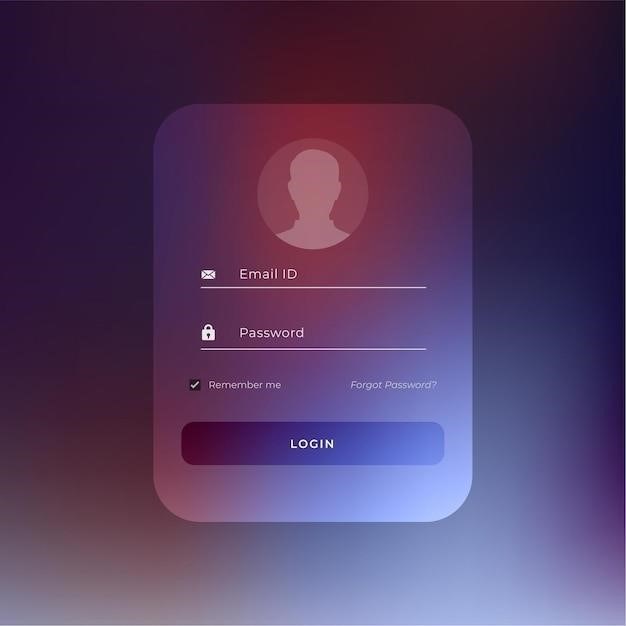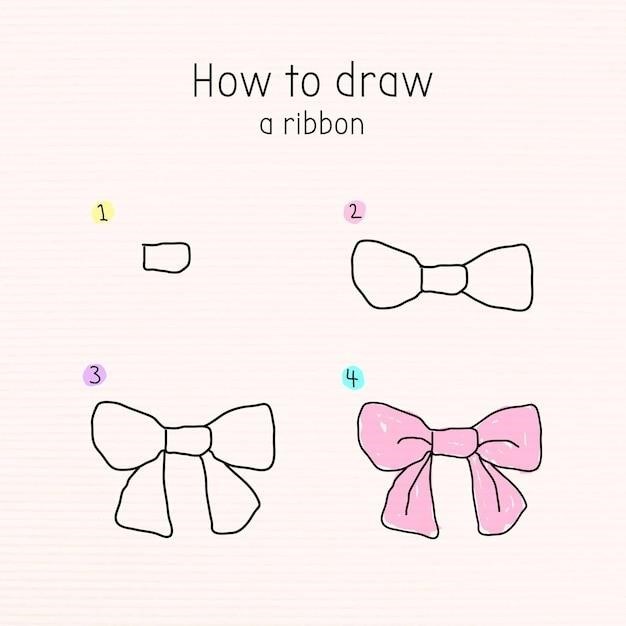OSPF Configuration with ospfd.conf
This document describes how to configure Open Shortest Path First (OSPF) authentication and allow the flexibility to authenticate OSPF neighbors. The configuration is done in the ospfd.conf file, which is typically located in /etc/quagga/ospfd.conf. The ospfd.conf file contains various settings, including the authentication key, password, and debugging options. This guide will walk you through the steps involved in configuring OSPF with the ospfd.conf file.
Introduction
OSPF (Open Shortest Path First) is a link-state routing protocol that is commonly used in enterprise networks to determine the best path for data traffic. OSPF configuration is typically done through a configuration file called ospfd.conf. This file contains various settings for the OSPF daemon, including authentication, password, and debugging options; This tutorial provides a step-by-step guide to configuring OSPF using the ospfd.conf file, including example configurations and best practices. It also covers important aspects of OSPF security and troubleshooting. This guide is designed to be a comprehensive resource for network administrators and engineers who are looking to implement and manage OSPF in their networks.
OSPF Authentication
OSPF authentication is a security mechanism that prevents unauthorized routers from participating in the OSPF routing process. This is crucial for network security, as it ensures only authorized devices can exchange routing information. OSPF authentication is achieved through a combination of authentication keys and authentication types. Authentication keys are used to encrypt routing information before it is sent to other routers. The authentication type determines the encryption algorithm used. There are two main authentication types⁚ simple authentication and message-digest authentication. Simple authentication uses a plaintext password, while message-digest authentication uses a cryptographic hash function like MD5. It is strongly recommended to use message-digest authentication for enhanced security. This tutorial will guide you through configuring OSPF authentication using the ospfd.conf file and provide practical examples to illustrate the process.
Authentication Key
The authentication key is a shared secret used between OSPF neighbors to verify the authenticity of routing information. It is essential to configure the same authentication key on all routers that need to establish an OSPF adjacency. The authentication key is typically a string of characters, and its length and complexity depend on the chosen authentication type. Simple authentication uses a plaintext password, which can be up to eight characters long. Message-digest authentication, however, utilizes a cryptographic hash function like MD5, generating a more complex key. The authentication key is configured in the ospfd.conf file using the “ip ospf authentication-key” command. For example, to set the authentication key to “mysecretkey” for simple authentication, you would use the following command⁚ “ip ospf authentication-key mysecretkey”. It is crucial to ensure that the authentication key is kept confidential and not shared with unauthorized individuals.
Password Configuration
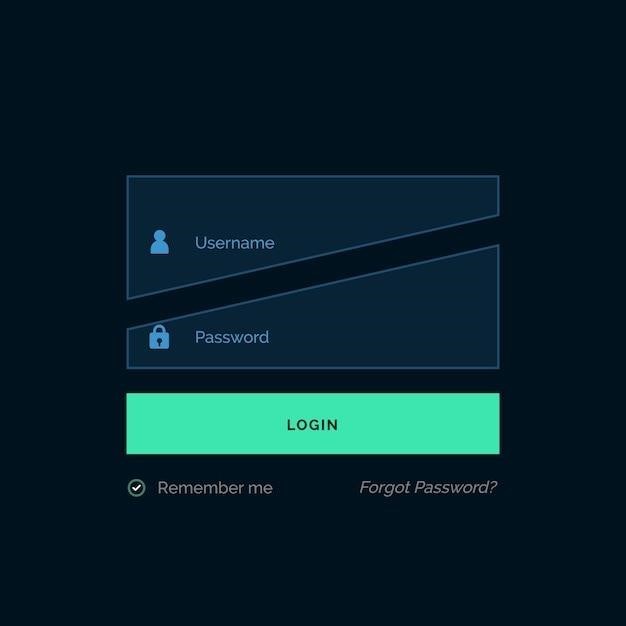
Configuring passwords in the ospfd.conf file is essential for securing access to the OSPF daemon and controlling who can manage its configuration. Two primary passwords are typically set⁚ the “password” for general access to the ospfd daemon and the “enable password” for accessing privileged mode. These passwords are defined using the “password” and “enable password” commands, respectively. The passwords themselves are usually encrypted using the “service password-encryption” command. This ensures that the passwords are not stored in plain text within the ospfd.conf file. It is crucial to select strong passwords that are difficult to guess and to change them regularly. Additionally, you can configure access lists to further restrict access to the ospfd daemon, allowing only specific users or IP addresses to connect. By implementing robust password configurations and access control mechanisms, you can significantly enhance the security of your OSPF deployment.
Global Configuration
The global configuration section of the ospfd.conf file defines settings that apply to the entire OSPF daemon. These settings control fundamental aspects of OSPF operation, including router ID, network interface configuration, and various protocol parameters. The router ID is a unique identifier for the OSPF router, distinguishing it from other routers in the network. It is crucial to ensure that the router ID is correctly configured to prevent conflicts and ensure proper routing. The global configuration also allows you to specify the hello and dead intervals, which control how often OSPF routers exchange neighbor information. You can also configure the authentication type and key, enabling secure communication between OSPF routers. Additionally, the global configuration section allows you to define the default cost for interfaces, which influences the OSPF routing path selection. By carefully configuring these global parameters, you can optimize the performance and security of your OSPF network.
Areas
OSPF networks are organized into areas, which are logical groupings of interfaces. Areas provide a hierarchical structure for routing, simplifying configuration and improving scalability. Each area is assigned a unique area ID, typically a number between 0 and 65535. Area 0 is the backbone area, which serves as the central hub for inter-area routing. Other areas, called non-backbone areas, connect to the backbone area through designated routers called Area Border Routers (ABRs). Interfaces within the same area share a common OSPF database, allowing routers to exchange routing information efficiently. Areas facilitate the segmentation of large networks, reducing the number of routing updates and improving performance. By dividing a network into areas, you can optimize routing efficiency and manage the network more effectively. The area configuration section of the ospfd.conf file allows you to specify which interfaces belong to which areas and define the area’s type, such as stub or totally stubby.
Interfaces
The interfaces section of the ospfd.conf file defines the network interfaces participating in OSPF routing. Each interface is configured with specific parameters that control its OSPF behavior. These parameters include the interface IP address, network mask, cost, hello interval, dead interval, and authentication settings. The hello interval determines how frequently routers exchange hello packets to maintain neighbor relationships. The dead interval defines the time after which a router declares a neighbor unreachable if no hello packets are received. OSPF authentication ensures the integrity of routing updates, preventing unauthorized routers from injecting false information into the network. By specifying the authentication type and key, you can secure OSPF communication on the network interface. The interface configuration section of the ospfd.conf file allows you to fine-tune OSPF behavior on individual network interfaces, ensuring optimal performance and security.
Debugging Options
The ospfd.conf file provides a set of debugging options that enable you to troubleshoot OSPF issues and gain insight into its operation. These options control the level of logging and the types of events that are logged. By enabling specific debugging options, you can monitor OSPF packet exchanges, neighbor relationships, and routing updates. This information is invaluable for identifying and resolving configuration errors, network connectivity problems, and routing inconsistencies. The debugging options can be categorized into various levels, allowing you to tailor the level of detail captured. For instance, you can enable debugging for specific OSPF modules, such as the Interface State Machine (ISM), Neighbor State Machine (NSM), or LSA processing. This granular control allows you to focus on specific areas of OSPF operation. By using these debugging options, you can gain a comprehensive understanding of OSPF behavior, troubleshoot issues effectively, and optimize your network configuration.
Accessing ZEBRA and OSPFD
To access ZEBRA and OSPFD, you need to establish a connection to their respective command-line interfaces (CLIs). These CLIs provide a powerful platform for configuring, managing, and monitoring the routing daemons. ZEBRA and OSPFD utilize TCP ports 2601 and 2604, respectively, for communication. You can access ZEBRA’s CLI using the telnet command, followed by the hostname and port number. For example, “telnet hostname 2601”. Similarly, to access OSPFD’s CLI, use the telnet command with the hostname and port 2604. During the connection establishment, you will be prompted for a password. The password is configured in the respective configuration files, zebra.conf and ospfd.conf. Once you have successfully authenticated, you can interact with the CLI to issue commands, view configuration details, and monitor OSPF operations. This provides a convenient and interactive way to manage and troubleshoot your routing infrastructure.
Troubleshooting
Troubleshooting OSPF configuration can be a challenging task, but it is essential to ensure proper network connectivity and routing. A common issue is the inability to establish neighbor relationships between OSPF routers. This could be due to a mismatch in network configurations, incorrect authentication settings, or network connectivity problems. To diagnose these problems, you can use the “show ip ospf neighbor” command, which provides information about neighbor status and connectivity. Another crucial step in troubleshooting is examining the OSPF database, which stores routing information. The “show ip ospf database” command displays the contents of the OSPF database, allowing you to verify the presence of routes and identify any inconsistencies. Additionally, checking the OSPF log files for error messages and warnings can provide valuable insights into potential problems. By carefully analyzing the output of these commands and reviewing the log files, you can identify and resolve OSPF configuration issues, leading to a stable and reliable routing infrastructure.
Security Considerations
OSPF, like any routing protocol, presents inherent security risks if not properly configured. A key concern is unauthorized access to the routing process, which could be exploited to manipulate routing tables and disrupt network traffic. To mitigate this, authentication mechanisms are essential. OSPF supports various authentication methods, including simple plaintext passwords and cryptographic algorithms like MD5. However, simple passwords can be easily compromised, making cryptographic authentication more robust. Furthermore, carefully selecting and managing authentication keys is crucial. It is recommended to use strong, randomly generated keys and avoid using common or easily guessable passwords. Additionally, network access control measures should be implemented to restrict access to OSPF configuration interfaces and prevent unauthorized modifications. By implementing these security measures, you can enhance the security of your OSPF deployment and protect your network from potential attacks.
Best Practices
To ensure optimal performance and security of your OSPF configuration, adhere to these best practices⁚ First, prioritize the use of cryptographic authentication, such as MD5, to secure OSPF neighbor relationships. Avoid simple plaintext passwords as they are susceptible to brute-force attacks. Second, implement strict access control measures to prevent unauthorized access to OSPF configuration interfaces and prevent malicious modifications. Third, regularly review and update your OSPF configuration to ensure it aligns with current security best practices and to address any vulnerabilities that may have emerged. Fourth, configure OSPF with robust error handling and logging mechanisms to enable prompt identification and resolution of any issues. Fifth, carefully plan your OSPF network topology and ensure sufficient redundancy to mitigate single points of failure and maintain network connectivity in the event of disruptions. By following these best practices, you can enhance the reliability, security, and performance of your OSPF deployment.
Example Configurations
Here are some sample ospfd.conf configurations demonstrating different aspects of OSPF setup⁚
Basic OSPF Configuration⁚
hostname ospfd
password zebra
!enable password please-set-at-here
!
!router ospf
! network 192.168.1.0/24 area 0
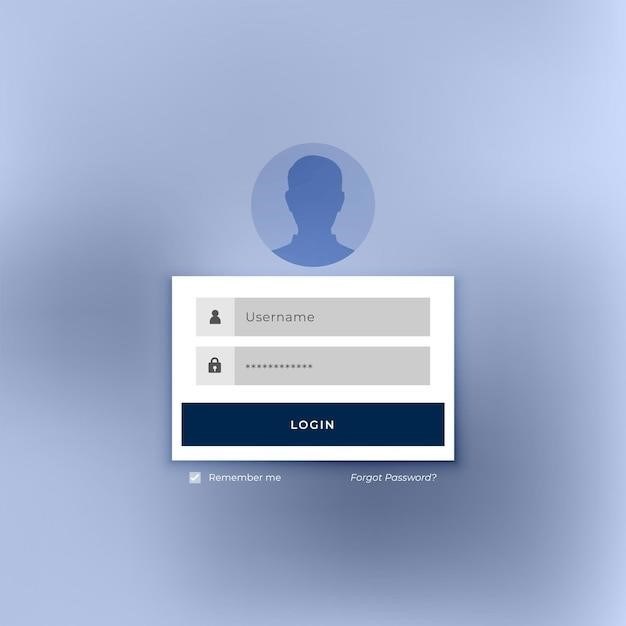
OSPF Authentication with MD5⁚
! password ABCDEF
log file /var/log/quagga/ospfd.log
service advanced-vty
! interface eth0
ip ospf authentication message-digest
ip ospf message-digest-key 1 md5 ABCDEFGHIJK
! interface ppp0
! interface br0
ip ospf authentication message-digest
ip ospf message-digest-key 2 md5 XYZ12345
These examples illustrate fundamental OSPF configuration elements, including hostname, password, authentication, and network area assignment. Modify these configurations to match your specific network requirements and security policies.
OSPF Daemon
The ospfd daemon is responsible for managing the Open Shortest Path First (OSPF) routing protocol on a system. It operates in conjunction with the Quagga routing engine, which provides the framework for routing protocols like OSPF. The ospfd daemon implements OSPF version 2, ensuring compatibility with standard OSPF networks. It maintains routing tables based on OSPF information received from neighboring routers.
The ospfd daemon uses the ospfd.conf configuration file to set up its operation, specifying parameters like authentication keys, password, debugging options, and network configuration. The ospfd daemon is typically run as a background process, ensuring continuous operation and routing updates. This daemon plays a critical role in routing information within an OSPF domain, contributing to efficient and reliable network communication.
Configuring OSPF with the ospfd.conf file is a fundamental aspect of setting up a robust and reliable network. This guide has outlined the key elements of OSPF configuration, including authentication, passwords, and debugging options. By understanding and applying these configurations, network administrators can establish secure and efficient routing within their OSPF domains. It is crucial to adhere to best practices and security considerations to ensure the integrity and performance of the network.
The ospfd daemon plays a vital role in this process, managing OSPF routing and responding to network changes. By employing the ospfd.conf file effectively, administrators can optimize OSPF performance and ensure seamless communication throughout the network. Regularly reviewing and updating the ospfd.conf file is recommended to maintain the security and efficiency of the OSPF implementation.