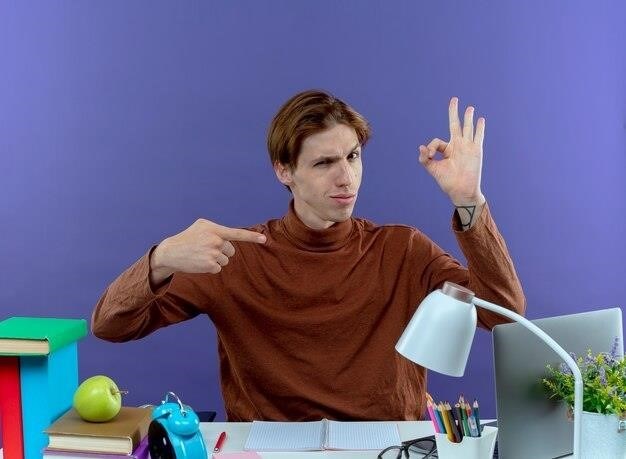VCarve Pro Tutorials⁚ A Comprehensive Guide
This guide will provide a comprehensive overview of VCarve Pro tutorials, covering everything from the basics to advanced techniques. We’ll explore resources for beginners, CNC projects, 3D carving, sign making, and troubleshooting. Whether you’re a complete novice or an experienced user, you’ll find valuable insights to enhance your VCarve Pro skills.
Introduction to VCarve Pro
VCarve Pro is a powerful and versatile CAD/CAM software developed by Vectric, specifically designed for CNC routing and engraving. It empowers users to create intricate designs, generate precise toolpaths, and seamlessly control CNC machines for a wide range of woodworking and fabrication projects. VCarve Pro’s intuitive interface and comprehensive features make it an ideal choice for both beginners and experienced CNC enthusiasts.
At its core, VCarve Pro is a 2D design and machining software. It allows you to import and manipulate various file formats, including DXF, SVG, and images, enabling you to create your own designs or utilize existing artwork. The software offers a suite of drawing tools for creating shapes, text, and complex geometries. Once your design is finalized, VCarve Pro takes center stage in generating precise toolpaths that guide your CNC machine through the material, ensuring accurate and efficient cutting.
VCarve Pro’s capabilities extend beyond basic 2D machining. It offers advanced features like 3D relief carving, enabling you to create stunning three-dimensional models from your designs. The software supports a wide array of CNC machines and tool types, providing flexibility and adaptability for different projects. Whether you’re carving intricate details into wood, creating personalized signs, or producing custom molds, VCarve Pro provides the tools and precision needed to bring your creative visions to life.
Basic VCarve Pro Tutorials
For those venturing into the world of VCarve Pro, a solid foundation in the software’s fundamentals is essential. Basic VCarve Pro tutorials act as your stepping stones, guiding you through the core functionalities and empowering you to confidently tackle simple projects. These tutorials typically cover the essential aspects of using VCarve Pro, such as⁚
- Interface Exploration⁚ Familiarizing yourself with the software’s layout, menus, toolbars, and various windows is crucial for navigating efficiently.
- Drawing Tools⁚ Mastering basic drawing tools like lines, arcs, circles, and rectangles allows you to create simple shapes and designs.
- Importing and Exporting Files⁚ Learning to import designs from various file formats like DXF, SVG, and images, as well as exporting your final design for CNC machining, is essential for seamless workflow.
- Basic Toolpath Creation⁚ Understanding how to create simple toolpaths for cutting, engraving, and v-carving is the foundation for translating your design into a CNC-ready project.
- Material Setup and Tool Selection⁚ Configuring the software to recognize the material you’re working with and selecting the appropriate tools for your cutting operation ensures accurate machining.
Numerous online resources offer a wealth of basic VCarve Pro tutorials, including YouTube channels, dedicated websites, and even the official Vectric support portal. These tutorials often use step-by-step instructions and visual demonstrations to make learning accessible and engaging. By mastering these basics, you’ll gain the confidence to progress to more complex projects and unlock the full potential of VCarve Pro.
Advanced VCarve Pro Tutorials
As your proficiency in VCarve Pro grows, you’ll likely seek to tackle more intricate projects and explore the software’s advanced capabilities. Advanced VCarve Pro tutorials cater to this ambition, delving into complex techniques that push the boundaries of what you can achieve. These tutorials often cover⁚
- 3D Modeling and Carving⁚ Mastering the art of creating and carving 3D models using VCarve Pro opens doors to intricate sculptures, personalized gifts, and complex custom designs.
- Multi-Level Toolpaths⁚ Advanced tutorials teach you how to create intricate toolpaths that involve multiple levels of depth and detail, perfect for creating intricate relief carvings or dimensional designs.
- Vector Editing and Manipulation⁚ Learning to expertly manipulate and edit vector designs allows you to refine your creations, create complex patterns, and achieve precise results.
- Customizing Toolpaths⁚ Advanced tutorials explore the intricacies of customizing toolpath settings, allowing you to fine-tune your machining process for optimal results, minimize tool wear, and achieve desired surface finishes.
- G-Code Generation and Optimization⁚ These tutorials delve into the process of generating and optimizing G-code, the language your CNC machine understands, ensuring smooth and efficient machining.
Advanced VCarve Pro tutorials are often found on specialized websites, forums, and YouTube channels dedicated to CNC machining and Vectric software. These resources often feature detailed explanations, video demonstrations, and real-world project examples that bring advanced techniques to life. By diving into these advanced tutorials, you’ll not only expand your skillset but also discover the true potential of VCarve Pro for crafting complex and beautiful creations.
VCarve Pro for Beginners
Stepping into the world of VCarve Pro for the first time can feel overwhelming, but a wealth of beginner-friendly tutorials are available to guide you through the initial learning curve. These tutorials are designed to introduce you to the core concepts and tools of VCarve Pro, laying a solid foundation for your future explorations.
Beginner-friendly VCarve Pro tutorials typically cover⁚
- Interface Navigation⁚ You’ll learn to navigate the VCarve Pro interface, understand the layout of different menus and toolbars, and become familiar with the basic controls.
- Basic Drawing and Editing⁚ Tutorials introduce you to the essential drawing and editing tools, allowing you to create simple shapes, text, and import images to begin your design journey.
- Toolpath Creation⁚ You’ll learn the fundamentals of creating toolpaths, the instructions your CNC machine needs to carve your designs, starting with simple straight cuts and progressing to basic pocket cuts.
- Material Setup and Machine Configuration⁚ Tutorials guide you through setting up the software for your specific materials and CNC machine, ensuring accurate toolpaths and successful machining.
- Project Examples and Walkthroughs⁚ Many beginner tutorials feature step-by-step walkthroughs of simple projects, such as carving a basic sign or creating a personalized wooden ornament, allowing you to practice your skills and gain confidence.

These beginner tutorials often utilize clear explanations, visual aids, and step-by-step instructions, making the learning process accessible to anyone, regardless of prior experience. By working through these tutorials, you’ll gain the fundamental skills and knowledge needed to confidently use VCarve Pro for your own creative projects.
VCarve Pro for CNC Projects
VCarve Pro is a powerful tool for bringing your CNC projects to life. Whether you’re crafting intricate signs, detailed 3D models, or functional parts, VCarve Pro offers a wide array of features to help you design and execute your ideas. Tutorials specifically tailored for CNC projects focus on advanced techniques and workflows that streamline the process, from design to machining.
These tutorials delve into⁚
- Advanced Toolpath Strategies⁚ Learn to create complex toolpaths, such as v-carving, 3D relief carving, and multi-level machining, to achieve intricate details and textures in your CNC projects.
- Material Optimization⁚ Master techniques for optimizing toolpaths to minimize material waste, reduce machining time, and achieve efficient material usage for your CNC projects.
- Toolpath Simulation and Optimization⁚ Learn to simulate your toolpaths within VCarve Pro to ensure accuracy and identify potential collisions before sending the g-code to your CNC machine, preventing costly mistakes and ensuring a smooth machining process.
- Advanced G-Code Generation⁚ Explore techniques for generating optimized g-code that maximizes machine performance and minimizes machining time, allowing you to produce high-quality CNC projects efficiently.
- Project-Specific Walkthroughs⁚ Tutorials often showcase specific CNC projects, providing detailed instructions and guidance for creating intricate designs, such as furniture, decorative pieces, or custom parts, allowing you to learn by example and apply these techniques to your own projects.
By mastering these advanced techniques, you’ll be equipped to tackle ambitious CNC projects with precision and confidence, transforming your creative vision into tangible masterpieces.
VCarve Pro for 3D Carving
VCarve Pro is a powerful tool for 3D carving, offering a range of features designed to bring your creative visions to life in three dimensions; Tutorials specific to 3D carving provide a comprehensive understanding of how to leverage VCarve Pro’s capabilities to create stunning relief carvings, intricate sculptures, and dynamic 3D models. These tutorials are your guide to unlocking the full potential of VCarve Pro for 3D projects.
Here’s what you’ll learn⁚

- Importing and Preparing 3D Models⁚ Learn to import 3D models from various formats, such as STL, OBJ, and DXF, into VCarve Pro. Discover techniques for preparing these models for carving by optimizing their geometry, adjusting scale, and ensuring compatibility with your CNC machine.
- Creating 3D Relief Carvings⁚ Master the art of creating realistic and intricate relief carvings using VCarve Pro’s advanced 3D modeling tools. Learn how to carve textures, details, and depth into your models, adding visual interest and depth to your 3D pieces.
- Generating 3D Toolpaths⁚ Explore the process of generating toolpaths for 3D carving, ensuring smooth and precise cuts that capture the intricate details of your models. Learn how to choose the right tools and settings for optimal carving results.
- 3D Material Selection and Machining Techniques⁚ Understand the various materials suitable for 3D carving, from wood and foam to plastics and composites. Discover best practices for machining these materials to achieve exceptional surface finishes and intricate details.
- 3D Project Walkthroughs⁚ Dive into detailed project walkthroughs that showcase 3D carving projects from start to finish. These tutorials guide you through the entire process, from initial design and model preparation to toolpath generation and final machining, providing practical knowledge and inspiration for your own 3D carvings.
Whether you’re a seasoned artist or a curious beginner, these tutorials empower you to transform your 3D design ideas into tangible masterpieces, pushing the boundaries of what you can create with VCarve Pro.
VCarve Pro for Sign Making
VCarve Pro is a powerful software solution for crafting professional-looking signs, from simple lettering to intricate designs. Its intuitive interface and comprehensive features make it ideal for sign makers of all skill levels, enabling you to create eye-catching signage for various applications.
Sign-making tutorials for VCarve Pro provide a step-by-step guide through the entire sign creation process, from initial design to final machining. They cover essential techniques and best practices, ensuring you produce high-quality signs that meet your specific requirements.
Here’s a glimpse into what you’ll learn⁚
- Creating Text and Logos⁚ Master the art of designing text and logos in VCarve Pro, exploring font choices, letter spacing, and alignment options. Learn to incorporate custom fonts and create unique logos to enhance your sign’s visual appeal.
- Incorporating Graphics and Images⁚ Discover how to import and manipulate images and graphics within VCarve Pro. Learn to adjust image size, position, and resolution for optimal sign design and to create visually engaging signage.
- Designing Layouts and Compositions⁚ Explore techniques for crafting compelling sign layouts and compositions. Learn how to balance text, graphics, and other elements to create visually pleasing and impactful signs.
- Generating Toolpaths for Sign Cutting⁚ Dive into the process of generating accurate toolpaths for sign cutting. Learn how to choose the right cutting tools, optimize toolpath settings, and ensure precise cuts for clean and professional results.
- Sign Material Selection and Machining⁚ Understand the various materials used for sign making, from wood and acrylic to metal and composite materials. Learn about the specific machining techniques and tool choices best suited for each material to achieve optimal sign quality.
- Sign Finishing and Assembly⁚ Explore best practices for finishing and assembling your signs. Learn techniques for applying paint, stain, or other coatings, as well as for securing sign elements to create a professional and durable finished product.
These tutorials equip you with the knowledge and skills to create signs that not only communicate effectively but also make a lasting impression. Whether you’re crafting signs for your business, personal projects, or for clients, VCarve Pro’s sign-making tutorials provide the foundation for creating high-quality and impactful signs.
Troubleshooting VCarve Pro
While VCarve Pro is a robust software, occasional hiccups or unexpected issues can arise. Fortunately, there are a plethora of resources available to assist you in troubleshooting common VCarve Pro problems. From online forums and support communities to dedicated tutorials and troubleshooting guides, you’ll find valuable solutions to help you overcome any obstacles.
These troubleshooting tutorials often delve into specific scenarios, providing step-by-step guidance to resolve common issues. They cover a wide range of topics, including⁚
- Toolpath Errors⁚ Encountering toolpath errors can be frustrating, but troubleshooting tutorials can help you identify the root cause, whether it’s incorrect tool settings, conflicting geometry, or other factors. Learn how to diagnose and correct these errors to ensure smooth machining.
- File Import and Export Issues⁚ Importing or exporting files in VCarve Pro can sometimes lead to problems. Tutorials will guide you on handling file format compatibility, ensuring correct file conversion, and addressing issues related to file corruption or data loss.
- Software Crashes or Freezing⁚ Occasionally, VCarve Pro might crash or freeze. Troubleshooting tutorials offer insights into potential causes, such as insufficient system resources, corrupted files, or software bugs. Learn how to identify and address these issues to restore stability and prevent future occurrences.
- Machine Communication Problems⁚ Connecting VCarve Pro to your CNC machine can present challenges. Tutorials provide guidance on establishing proper communication, troubleshooting connection errors, and resolving issues related to incompatible drivers or settings.
- Toolpath Optimization and Accuracy⁚ Optimizing toolpaths for efficient machining and achieving accurate results is crucial. Troubleshooting tutorials can help you fine-tune toolpath settings, address accuracy discrepancies, and enhance overall machining performance.
- General Software Behavior and Performance⁚ Tutorials can also address issues related to software behavior and performance, such as slow loading times, unexpected program responses, or interface glitches. Learn how to optimize software settings, troubleshoot performance issues, and ensure smooth operation.
By utilizing these troubleshooting resources, you can gain valuable insights into common VCarve Pro issues and learn how to effectively resolve them. This allows you to overcome obstacles and continue to utilize the software confidently and efficiently for your CNC projects.