SQLMap Tutorial⁚ A Comprehensive Guide to SQL Injection Testing
This comprehensive guide will equip you with the knowledge and skills to effectively utilize SQLMap, a powerful open-source tool, for detecting and exploiting SQL injection vulnerabilities in web applications. We’ll cover the fundamentals of SQL injection, delve into the features and installation of SQLMap, and provide practical examples of SQL injection attacks;

Introduction to SQL Injection
SQL injection is a common and dangerous web security vulnerability that allows attackers to manipulate a web application’s backend database by injecting malicious SQL code into data inputs. This code can then be executed by the database server, potentially leading to unauthorized data access, modification, or deletion. Attackers can exploit SQL injection flaws to steal sensitive information, such as usernames, passwords, credit card details, or even gain complete control over the database server. Understanding SQL injection is crucial for web developers and security professionals to effectively mitigate this threat.
What is SQLMap?
SQLMap is an open-source penetration testing tool that automates the process of detecting and exploiting SQL injection flaws, ultimately aiming to take over database servers. It’s a powerful and versatile tool widely recognized as one of the most effective weapons in an ethical hacker’s arsenal when dealing with SQL injection vulnerabilities. SQLMap’s capabilities extend beyond simple detection; it can also extract sensitive data from the database, manipulate data, and even gain remote shell access to the underlying operating system. This makes it a valuable tool for security professionals and penetration testers looking to assess the security posture of web applications.
SQLMap Installation
Installing SQLMap is a straightforward process, particularly on Linux distributions. Most Linux systems come pre-installed with Python, which is the prerequisite for running SQLMap. If you’re working on a system without Python, you can readily download and install it from the official Python website. Once Python is set up, you can download the latest version of SQLMap from its GitHub repository. Extract the downloaded archive to a directory of your choice, and you’re ready to start using SQLMap. Alternatively, you can use the `git clone` command to directly obtain the code from the repository. To ensure everything is functioning correctly, navigate to the SQLMap directory and run the `python sqlmap.py -h` command. If you see the SQLMap help menu, you’ve successfully installed and configured SQLMap on your system.
Basic Usage of SQLMap
SQLMap’s core functionality revolves around testing various entry points within a web application for SQL injection vulnerabilities. This involves analyzing GET and POST parameters, forms, HTTP headers, and URI segments. The tool utilizes a range of techniques to identify SQL injection points, including error-based, boolean-based, time-based, and blind SQL injection methods. Once a vulnerability is detected, SQLMap can be used to extract information from the database, such as database names, table names, column names, and data itself. It can also be used to manipulate data within the database, potentially leading to a compromise of the entire system.
Testing GET Parameters
To test a GET parameter, you’ll need to provide SQLMap with the URL of the target website, along with the specific GET parameter you want to test. For instance, if the URL is “http://example.com/search.php?query=keyword,” you would use the command “python sqlmap.py -u http://example.com/search.php?query=keyword” to test the “query” parameter. SQLMap will then automatically inject various SQL payloads into the parameter and analyze the responses to determine if there is a vulnerability. If a vulnerability is found, SQLMap will provide detailed information about the type of injection, the database system used, and the potential actions that can be taken.
Testing POST Parameters
Testing POST parameters with SQLMap is similar to testing GET parameters, but requires an additional step to specify the data being sent in the POST request. You’ll need to use the “–data” option followed by the data you want to send. For example, if you’re testing a login form with a username and password field, the command would look like this⁚ “python sqlmap.py –data username=user&password=pass -u http://example.com/login.php”. SQLMap will then test the provided data for SQL injection vulnerabilities by injecting various payloads and analyzing the responses from the server. This process helps identify potential weaknesses in the application’s handling of user input, which could lead to unauthorized access or data manipulation.
Testing Forms
SQLMap offers a convenient way to automate the testing of forms on web applications. The “–forms” option instructs SQLMap to parse all forms within a specified webpage and automatically test them for SQL injection vulnerabilities. This feature is particularly useful for quickly assessing the security posture of a web application. While manual testing might offer more granular control, SQLMap’s form testing capability provides a rapid and efficient way to identify potential vulnerabilities across multiple input fields within forms. By leveraging this functionality, security professionals can significantly streamline the testing process and uncover weaknesses that could be exploited by malicious actors.
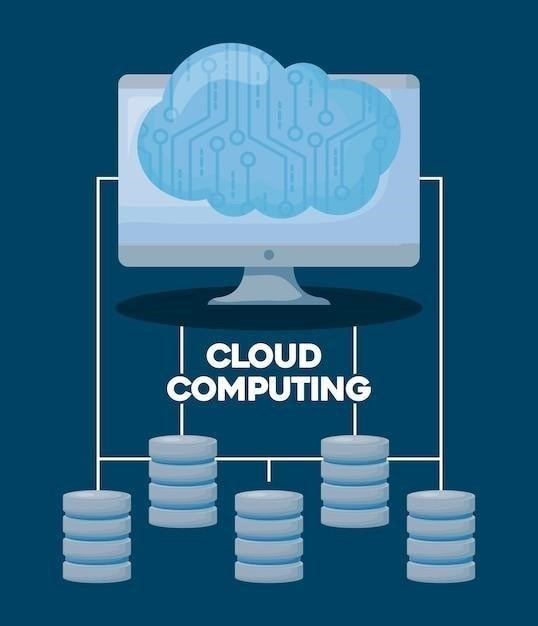
Specifying Levels of Testing
SQLMap provides a flexible framework for customizing the depth and scope of your penetration tests. The “–level” option allows you to specify the level of testing, ranging from 1 to 5, with higher levels indicating more comprehensive and potentially riskier tests. By default, SQLMap operates at level 1, focusing on common injection points. Increasing the level expands the testing scope to include additional entry points, such as HTTP headers like cookies, User-Agent, and Referer. Level 2 incorporates HTTP cookie header testing, while level 3 expands to include User-Agent/Referer headers. This granular control empowers security professionals to tailor their assessments to specific vulnerabilities and risk profiles, ensuring an effective balance between thoroughness and potential impact on the target system.
Testing URI Segments
SQLMap offers the capability to target injection points within URI segments, which are often used in web applications for dynamic content generation or URL rewriting. This is particularly relevant when dealing with scenarios where parameters are embedded within URI paths. For example, if a URL like “http://host/page/param-value/” is rewritten to “http://host/page.php?idparam” using mod_rewrite, SQLMap can be used to test for vulnerabilities within those URI segments. To achieve this, you append an asterisk (*) after each segment you wish to test. This indicates to SQLMap that it should attempt injection attacks at those specific locations within the URI. This feature provides a powerful mechanism for identifying and exploiting SQL injection vulnerabilities hidden within complex URL structures, enhancing the effectiveness of penetration testing efforts.
Extracting Information with SQLMap
SQLMap empowers penetration testers to extract valuable information from vulnerable databases, even when the affected web application doesn’t directly display the results of malicious queries. This is a crucial aspect of security assessments, as it allows for a thorough understanding of the compromised system’s structure and content. SQLMap provides a suite of options for information retrieval, enabling you to uncover sensitive data, system configurations, and user credentials. By utilizing these features, you can gain a comprehensive picture of the database’s layout, including its tables, columns, and the data they hold. This information is essential for assessing the impact of a successful SQL injection attack and for formulating strategies to mitigate the risks.
Detecting the Current Database
Identifying the targeted database is often the first step in a comprehensive SQL injection exploitation process. SQLMap provides a dedicated option to accomplish this task efficiently. By leveraging this feature, you can uncover the name of the database being accessed by the vulnerable application. This information is crucial for subsequent steps, as it allows you to focus your efforts on the specific database of interest. Knowing the database name enables you to further explore its structure, enumerate tables, and extract valuable data. SQLMap’s database detection capabilities streamline the process, making it easier to navigate the complexities of a compromised system and gather critical intelligence.
Identifying the Session User’s Privileges
Understanding the privileges associated with the current database session is essential for determining the scope and potential impact of an SQL injection attack. SQLMap offers a powerful mechanism to unveil the permissions granted to the user who is currently interacting with the database. By identifying the session user’s privileges, you can gain insight into their capabilities, such as whether they can read sensitive data, modify existing records, create new entries, or even execute administrative commands. This information helps you tailor your exploitation strategy accordingly, ensuring that you leverage the available privileges to achieve your objectives effectively.
Enumerating Database Users
Once you have identified the current database, the next step is to enumerate the users within that database. SQLMap provides a straightforward mechanism to list all the users who have access to the database. This information can be invaluable for gaining a deeper understanding of the database’s security posture and for identifying potential targets for further exploitation. By knowing the database users, you can assess their roles and privileges, potentially uncovering accounts with elevated permissions that could grant you greater control over the database or even the underlying system.
Enumerating Database Tables
After successfully identifying the database users, SQLMap allows you to enumerate the tables within the target database. This step is crucial for gaining a comprehensive understanding of the database’s structure and the data it holds. By listing the tables, you can begin to map out the relationships between them and the data contained within. This knowledge can guide your further exploitation efforts, enabling you to target specific tables containing sensitive information or those with critical functions that could be manipulated for malicious purposes.
Enumerating Database Columns
Once you have successfully enumerated the tables within the target database, the next step is to identify the columns within each table. This step provides valuable insight into the specific data fields that each table stores. Knowing the column names allows you to target specific data elements for extraction or manipulation. By understanding the structure of the database, you can more effectively tailor your attacks, focusing on the most valuable data or critical functionalities that could be exploited.
Dumping Database Content
With the ability to enumerate database columns, you can progress to the ultimate goal of extracting the actual data stored within these columns. This is accomplished through the ‘dump’ functionality of SQLMap. By specifying the target database, tables, and specific columns, you can retrieve the contents of the database, potentially exposing sensitive information such as user credentials, financial records, or proprietary data. The ‘dump’ command allows you to extract data directly from the database, bypassing any application-level security mechanisms, making it a powerful tool for attackers.
Advanced SQLMap Techniques
While the basic usage of SQLMap is powerful, mastering advanced techniques can significantly enhance your penetration testing capabilities. These techniques involve bypassing security measures, exploiting complex injection scenarios, and even gaining remote shell access to the target system. Understanding these advanced methods allows you to tackle more challenging targets and effectively identify and exploit vulnerabilities that may not be readily apparent with basic techniques. This section will delve into techniques such as bypassing web application firewalls (WAFs), tackling second-order SQL injection, and leveraging SQLMap for gaining shell access.
Bypassing Web Application Firewalls (WAFs)
Web application firewalls (WAFs) are designed to protect web applications from various attacks, including SQL injection. However, SQLMap incorporates techniques to bypass these security measures. It can detect if a WAF is in place and automatically adjust its attack parameters to minimize the risk of detection. This includes techniques such as modifying the number of requests per second or minute, using different encodings for malicious payloads, and exploiting WAF rule inconsistencies. SQLMap also provides options to control the level of testing, allowing you to fine-tune the attack to balance effectiveness and stealth.
Second-Order SQL Injection
Second-order SQL injection occurs when the malicious payload is not directly injected into the database query but is instead stored in a database and later executed. This type of injection often involves user input that is stored in a database and then retrieved and used in a subsequent query. SQLMap can effectively handle second-order SQL injection attacks by leveraging its built-in functionality to identify and exploit these vulnerabilities. It can analyze the application’s data flow, identify potential storage points for malicious payloads, and inject the payload during subsequent database interactions. This allows SQLMap to effectively bypass traditional security measures that focus solely on first-order injection.
Using SQLMap for Shell Access
In certain scenarios, SQL injection vulnerabilities can be exploited to gain shell access to the underlying operating system. SQLMap provides features that enable this type of attack. By leveraging the database’s ability to execute system commands, SQLMap can inject commands that create a backdoor or execute arbitrary code on the server. This is achieved through techniques such as using the `OS` command in MySQL, `xp_cmdshell` in SQL Server, or other database-specific methods. However, obtaining shell access through SQL injection requires specific conditions, including the database user’s permissions, the database server configuration, and the availability of exploitable functions. It’s important to note that using SQLMap for shell access can be risky and may violate legal and ethical boundaries. Always use these capabilities responsibly and only for authorized penetration testing or security research purposes.
SQLMap is an invaluable tool for security professionals, ethical hackers, and anyone involved in web application security. By automating the process of detecting and exploiting SQL injection vulnerabilities, it simplifies the task of assessing the security of web applications. This tutorial has provided you with a comprehensive overview of SQLMap’s capabilities, from basic usage to advanced techniques. Remember to use this knowledge responsibly and ethically, focusing on strengthening web application security. SQLMap empowers you to identify and mitigate potential risks, ultimately contributing to a safer and more secure online environment.



